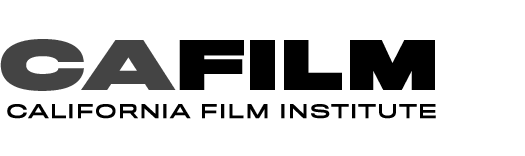How to Buy MVFF Tickets Online as a Member
Online Instructions (with screenshots!)
1) Go to mvff.com and click on the “Browse Films & Get Tickets” button

2) Pick the first film you want to add to your cart and click “buy tickets” on the showtime.
A pop up window will appear:
3) Sign in with your member number: << Test Member Number >>
If you do not remember your password, request it to be sent. If you haven’t logged in before you’ll be asked to create an account.
4) Here’s a picture to get the lay of the land. First things first, sign in with your member number if you haven’t yet. Click buy tickets to start adding things to your cart. Or, to get back to the film list, click the “Films” links in the gray bar.
5) If you’re not yet signed in, sign in before clicking “buy tickets”. You will know that you are signed in because your member number will appear at the top of the screen (if you do not see a member, you are not signed in to your member account – most likely you’re signed into a customer account. Sneaky I know)
Questions? Email [email protected]